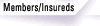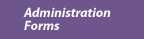Special Enrollment
As a result of HIPAA regulations there are 2 types of Special Enrollments:
- Due To Termination of Prior Coverage
- Change in Life Status
All special enrollments may be entered through the Express System or submitted to Trustmark.
Special Enrollment Due to Termination of Prior Coverage
An employee and/or dependent is eligible to enroll as a special enrollee if coverage was initially declined due to other coverage and that coverage was terminated because of:
- Legal separation
- Divorce
- Death
- Termination of employment
- Reduction in number of hours of employment
- Termination of employer contributions toward the other coverage
- COBRA coverage expires
The above does not include loss of coverage due to:
- Failure of an individual or participant to pay premiums on a timely basis.
- Termination for cause (such as fraud or misrepresentation).
Eligible employees must request enrollment within 31 days after the event that qualifies them for special enrollee status. If more than 31 days, please refer to the late enrollee section.
The effective date will be no later than the first day of the month following the date the completed enrollment request is received.
Procedure for Express Enrollment of Special Enrollments Due to Prior Coverage
- Access Express and click on the Add Member menu option if your employee has previously waived all coverage. Complete the required fields by adding your employee’s basic census data. You or a Trustmark User must add this key data prior to an employee being able to enroll dependents in benefits.
- Your employee may now access Express and enroll himself/herself and dependents online. If you prefer, you may access the Member Menu options and make the benefit selections on behalf of your employee.
Procedure for Manually Handling Special Enrollments Due to Prior Coverage:
- The employee must complete, sign and date the Enrollment form, and attach a copy of the proof of prior coverage, which the employee should have received from his previous employer.
- Review the form for accuracy and completeness and mail the copy(ies) to:
Attn: Group Premium Department
Trustmark Group Insurance
P.O. Box 7904
Lake Forest, IL 60045-7904
- Keep a copy with your group insurance records.
- We will notify your organization when coverage has been approved.
Special Enrollments Due to a Change in Life Status
The following people have special enrollment rights due to a life status change:
- An employee is eligible but has not enrolled. The employee can enroll if a person becomes a dependent of the employee through marriage, birth of a child or adoption or placement for adoption.
- A spouse of an employee becomes eligible when they get married, or a child becomes a dependent through birth, adoption or placement for adoption.
- An employee and spouse become eligible when they get married, or a child becomes a dependent through birth, adoption or placement for adoption.
- A dependent of an employee becomes eligible if he or she becomes a dependent through birth, marriage, adoption or placement for adoption.
- An employee and dependent become eligible if a person becomes a dependent of the employee through marriage, birth, adoption or placement for adoption.
Eligible employees must request enrollment within 31 days after life status change that qualifies them for special enrollee status. If more than 31 days, please refer to the late enrollee section.
The effective dates for special enrollments are as follows:
- Marriage—No later than the first day of the month beginning after the date the completed enrollment request was received.
- Birth—The date of birth provided a completed enrollment request is received.
- Adoption—The date of adoption or placement for adoption provided a completed enrollment request is received.
Procedure for Express Enrollment of Special Enrollments Due to Change in Life Status
- Access Express and click on the Add Member menu option if your employee has previously waived all coverage. Complete the required fields by adding your employee’s basic census data. You or a Trustmark User must add this key data prior to an employee being able to enroll dependents in benefits.
- Your employee may now access Express and enroll himself/herself and dependents online. If you prefer, you may access the Member Menu options and make the benefit selections on behalf of your employee.
Procedure for Manually Handling Special Enrollments Due to Change in Life Status:
- The employee must complete, sign and date the Enrollment form and attach a copy of any applicable paperwork.
- Review the form for accuracy and completeness and mail the copy (ies) to:
Attn: Group Premium Department
Trustmark Group Insurance
P.O. Box 7904
Lake Forest, IL 60045-7904
- We will notify your organization when coverage has been approved.