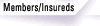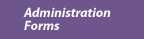Changes & Terminations
Changes
Changes to the information provided on an employee's Enrollment form must be reported to Trustmark as soon as possible. Changes of name, class or benefit level, dependent status, and salary must be reported. Certain changes (for example, correction to date of birth or clerical errors) require a detailed note of explanation accompanying the appropriate form.
There are two ways to update your employee’s records:
- Express, Trustmark’s Benefit Administration Self Service Center
- Manually
Procedure to Make a Change using Express
- You or your employee may access the appropriate Member Menu options available in Express to maintain personal, dependent and beneficiary data, add dependent coverage, terminate dependent coverage, and reduce (waive) coverage.
- As the Group Administrator, you may update an employee’s key data (date of birth, hire date, salary, etc.) by accessing the Update Member link on your main menu.
Procedure to Make a Change Manually:
These changes are reported on the Request for Change Form or on the Enrollment form. Only the sections relevant to the specific change must be completed. Changes in salary must be reported only when there is a salary-based benefit.
- The employee must complete, sign and date the Request for Change Form.
- Review the form for accuracy and completeness and mail a copy to:
Attn: Group Premium Department
Trustmark Group Insurance
P.O. Box 7904
Lake Forest, IL 60045-7904
- Keep a copy with your group insurance records and give a copy to the employee.
Retroactive eligibility changes that result in premium adjustments are subject to the provisions in the Certificate of Insurance or Group Policy and are limited to an adjustment period of no more than two months.
Canceling Coverage
Active employees may wish to cancel certain coverage for himself/herself or a dependent.
Please note that coverage for a non-contributory coverage may not be cancelled.
Procedure for Canceling Coverage through Express
- You or your employee may access the Reduce Coverage option on the Member Menu available in Express to reduce coverage and cancel specific benefits for himself/herself or a dependent.
Procedure for Canceling Coverage Manually
- The employee must complete, sign and date the Request for Cancellation Form.
- Review the form for accuracy and completeness and mail a copy to:
Attn: Group Premium Department
Trustmark Group Insurance
P.O. Box 7904
Lake Forest, IL 60045-7904
- Keep a copy with your group insurance records and give a copy to the employee.
Retroactive eligibility changes that result in premium adjustments are subject to the provisions in the Certificate of Insurance or Group Policy, and are limited to an adjustment period of no more than two months.
Terminations
The termination date is the date on which the insurance coverage ends for a member, including the date the member no longer meets the eligibility requirements outlined in the Certificate of Insurance or Group Policy.
The effective date of coverage termination is calculated in one of the following ways, depending on the provisions in your Certificate of Insurance or Group Policy:
Standard Contract: The effective date of termination is the first day of the calendar month at 12:01 a.m. (one minute past midnight) following the employees’ termination date, or the first day of the calendar month at 12:01 a.m. following the date coverage is terminated.
Immediate Contract: The effective date of termination is at 12:01 a.m. on the date coverage is terminated.
There are two ways to update your employee’s records:
- Express, Trustmark’s Benefit Administration Self Service Center
- Manually
Procedure to Terminate Members from the Group Insurance Plan through Express
- Access the Terminate Member menu option from your main menu. Enter the termination date (e.g. last date of full-time employment) and Benefits a termination reason from the drop-down box.
Procedure to Terminate Members from the Group Insurance Plan manually:
- Complete the Termination Listing Form for terminated employees providing their last date of full-time employment. Trustmark will enter the correct termination date based on the above provisions.
- Review the form for accuracy and completeness and mail a copy to:
Attn: Group Premium Department
Trustmark Group Insurance
P.O. Box 7904
Lake Forest, IL 60045-7904
- Keep a copy with your group insurance records
Retroactive eligibility changes that result in premium adjustments are subject to the provisions in the Certificate of Insurance or Group Policy and are limited to an adjustment period of no more than two months.
When the coverage ends, the members may be eligible to convert their group insurance to an individual form of insurance. Under certain conditions, they may be eligible to continue their group coverage at their own expense. See the
When Coverage Ends section for more details regarding this issue.