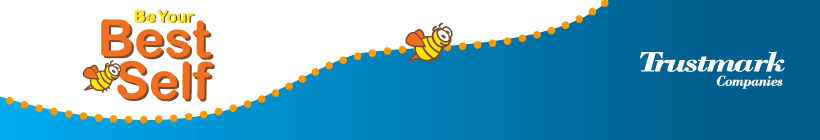Step 3. Complete the “My Medical Plan Options” Course
Before you make your benefit selections, gain a better understanding of your medical plan options by taking the Asset Health online course “My Medical Plan Options” to better understand your plan options for next year.
Log on to https://www.assethealth.com/trustmark, enter the first initial of your first name and your entire last name as your username (for example ASmith - username is case sensitive) and use your home ZIP code as your password unless you have changed it. You may click on “Having trouble logging in?” on the website if you need to reset your password.
You will know you have completed this step when you see a passing score of 70 or more at the end of the Asset Health test, which follows the course. You may retake the test until you receive a passing score. The deadline to pass the class is 11:59 p.m. Eastern time on Thursday, Oct. 28.
{ go to step 4 }
{ return home }
How to Get Your Premium Discount
- Step 1. Participate in a Biometric Screening
- Step 2. Complete your Health Risk Assessment (HRA) Online
- « Step 3. Complete the “My Medical Plan Options” Course
- Step 4. Choose a “Wellness” Medical Plan Option on the ADP Website
Important Links
- 2011 Open Enrollment Booklet
(on the Virtual Water Cooler) - Be Your Best Self portal
- Asset Health
- ADP Employee Self Service